The latest features for the AI-Assistant for Optimizely 2024
The AI assistant was launched in May 2023, and since then, the plugin has received 12 updates featuring innovative functionalities. Here, you will find a summary of the most recent updates, along with accompanying screen videos and images.
Published on the 24th of March 2024
CMS 12 / COM 14
Table of Content:
- Formatting text in the Rich Text Editor:
- Creating lists
- Creating tables
- Adding headings
- Creating a Table of Contents (ToC)
- Bold and other highlighting
- Minimal mode and autosuggest
- Example: Various configurations of input fields
- Example: Various configurations of textarea fields
- Auto-Translation Simplified
- Image Transformer
- Change Tone shortcuts
- Image Generation Tool with DALLE-3
- AI Assistant Summary and Get started
Formatting text in the Rich Text Editor:
The AI-Assistant has various formatting capabilities in the Rich Text Editor.
- Creating lists
- Creating tables
- Adding headings
- Creating a Table of Contents (ToC)
- Bold and other highliging
Read more: Ask AI Feature within the AI-Assistant for Optimizely
Minimal mode and autosuggest
After taking into consideration feedback from our users, we understand the significance of the editorial experience. As a result, we have implemented a minimal mode that allows you to activate the AI functionalities with just a simple click.
Example: Various configurations of input fields
In minimal mode, the editor is required to activate the artificial intelligence by clicking on the magic wand icon.
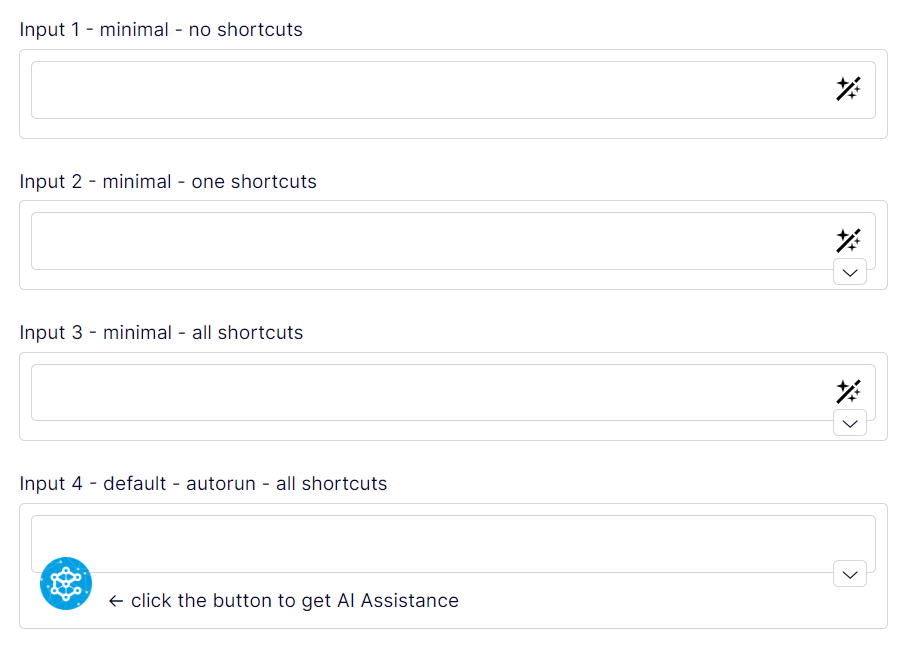
Example: Various configurations of textarea fields
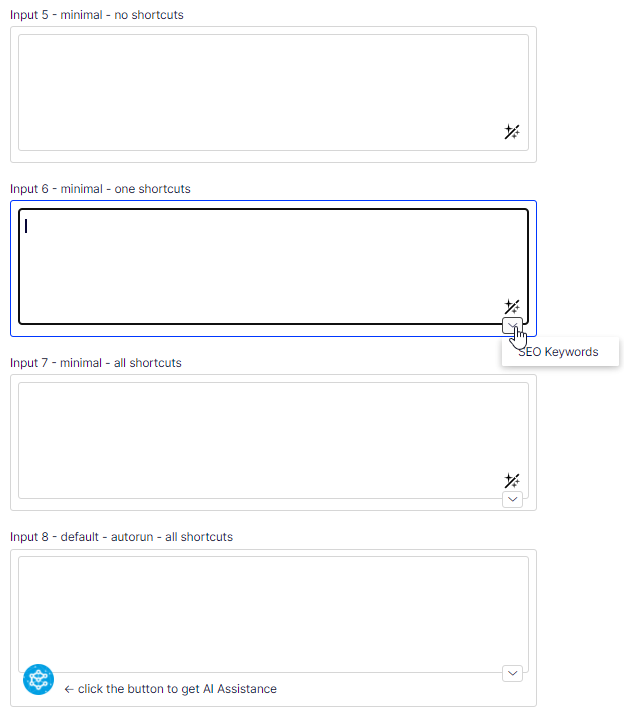
Auto-Translation Simplified
Discover the auto-translation combination in Optimizely CMS. By using the Epicweb AI-Assistant and LanguageManager Add-on together, translating content becomes easier, smart and accurate.
The AI-Assistant for Optimizely CMS & Commerce, when linked with the LanguageManager Add-on, uses OpenAI ChatGPT to help with auto-translation. This makes translating content easy, smart and accurate. Read more: Easy Auto-Translation with AI-Assistant and LanguageManager Add-on in Optimizely CMS
Image Transformer
Imagine taking any picture and not just tweaking it, but also adding entirely new vibes, elements, or whatever you need for your business.
Read more: Introducing Image Transformer - AI Assistant for Optimizely
Change Tone shortcuts
This means you can now easily switch the mood or feeling of your text, making your interaction with Optimizely more flexible and fun!
Read more: AI-Assistant: The 'Change Tone' Shortcut
Image Generation Tool with DALLE-3
The AI-Assistant for Optimizely has enhanced its Image Generation tool with the advanced DALLE-3 model, providing superior image quality, enhanced diversity, improved efficiency, and increased flexibility. This enables users to produce visually stunning content that captivates their audience and enhances optimization endeavors.
Read more: Image Generation with DALLE-3 now in Optimizely
Boka ett möte för att komma igång!
Vi erbjuder ett timmes introduktionsmöte om vår AI-assistent för Optimizely CMS 12. (Svenska eller engelska)
AI-assistenten: Det här får du
Funktionsrik för ökad redaktionell effektivitet
Epicwebs AI-assistent har en imponerande mängd funktioner:
-
Textförslag och alternativ: Förbättra ditt skrivande med AI-genererade formuleringar och alternativa varianter.
-
Flerspråkig översättning: Översätt din text sömlöst till flera språk samtidigt som formattering och stil bevaras för att nå en mångsidig publik.
-
SEO, AEO och GEO: Generera optimeringsinnehåll för sökmotorer och AI-sökning.
-
Prompt Pro Assistance: Det sparar tid och hjälper dig få mer ut av dina idéer, omedelbart.
-
Bild AltText-analysator: Avancerade AI-funktioner för att analysera bilder och automatiskt fylla i medieobjektsegenskaper.
-
Bildgenerering: Skapa relevanta och engagerande bilder som kompletterar ditt innehåll.
-
Bildtransformer: Ta vilken bild som helst, förbättra den och lägg till nya element med AI-driven kreativitet. Förändra sättet du interagerar med bilder.
-
Ny textgenerering: Generera nytt innehåll som håller din publik engagerad.
-
Textsammanfattning: Snabbt kondensera långa texter till koncisa sammanfattningar, spara tid och behålla essensen, perfekt för SEO-beskrivningar.
-
HTML-formatering: AI-assistenten erbjuder en rad formateringsmöjligheter inom Rich Text Editor. WCAG-kompatibel.
-
Stavningskontroll: Säkerställ att ditt innehåll är fritt från fel och professionellt polerat.
-
Tonaljustering och konsekvens: Anpassa din texts ton för att passa ändamålet och bibehålla en konsekvent varumärkesröst.
-
Nyckelordsutvinning: Identifiera och extrahera nyckeltermer från din text för SEO-optimering.
-
Anpassade uppmaningar med ChatGPT: Utnyttja kraften i ChatGPT för att köra egna uppmaningar för unik innehållsskapande.
-
Anpassade genvägsuppmaningar: Lägg till egna genvägar för frekvent använda kommandon, koppla verktyg och öka produktiviteten.
-
Inline ChatGPT-hjälp: Använd ChatGPT eller Google GEMINI direkt inom plattformen för omedelbar hjälp.
-
Verktyg för AI: Anslut dina C# Funktionsanrop eller MCP-verktyg direkt till AI-assistenten, vilket möjliggör anpassade integrationer.
-
RAG (Retrieval-Augmented Generation): Anslut din egen kunskapsbas för AI-svar som drivs av din organisations interna data.
Smidig integration i Optimizely
AI-assistenten är sömlöst integrerad i varje fält inom Optimizely CMS och Commerce-plattformen, vilket säkerställer att dessa kraftfulla funktioner är tillgängliga precis där du behöver dem, i redigerarläget.
Kom igång med Epicwebs AI-assistent:
För att komma igång med den kostnadsfria utvärderingen, fyll enkelt i formuläret på vår webbplats för att komma igång och ladda ner tillägget till din Optimizely CMS och anpassningsbara Commerce-plattform från Optimizely Nuget-feed.
Följ vår nybörjarvänliga guide eller dyka djupt med vår omfattande dokumentation.
Installation är snabb och enkel, vilket gör att du kan börja utnyttja kraften i AI-assistans på nolltid.
Boka ett möte för att komma igång!
Vi erbjuder ett timmes introduktionsmöte om vår AI-assistent för Optimizely CMS 12. (Svenska eller engelska)
Notera: Detta blogginlägg har förbättrats med hjälp av AI-assistenten för Optimizely.
AI-assistenten i Optimizely ökar din produktivitet och frigör tid, se filmen:

