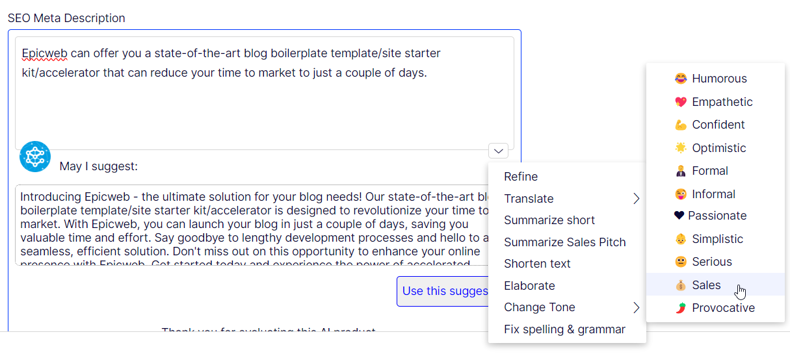
AI-Assistant: The 'Change Tone' Shortcut
The AI-Assistant for Optimizely is constantly evolving, adjusting, and transforming to meet your digital needs, providing a cutting-edge advantage for editors. Today, we’ve added a new feature called ‘Change Tone’ to our list of shortcuts. This means you can now easily switch the mood or feeling of your text, making your interaction with Optimizely more flexible and fun!
Published 27th of September 2023
CMS12/COM14
What is ‘Shortcuts’?
‘Shortcuts’ is our newly integrated feature that simplifies your work by enabling access to your most-used prompts instantly. The objective is to spare you the recurring effort of typing out commonly used prompts, such as “Summarize with selling words and maximum 25 words ::main body::”. With ‘Shortcuts’, a dropdown menu is at your disposal, listing all your saved prompts for seamless access.
Introducing the ‘Change Tone’ Shortcut
In our relentless pursuit to enhance user experience, we have introduced the “Change Tone” shortcut. This addition is revolutionary, as it empowers you to modify the tone of any given paragraph or text to suit your content needs. The different tones you can choose from are:
- Humoristic
- Empathetic
- Confident
- Optimistic
- Formal
- Informal
- Passionate
- Simplistic
- Serious
- Sales
- Provocative
How Does ‘Change Tone’ Work?
The 'Change Tone' shortcut is ingeniously designed to be user-friendly. To utilize this feature, simply select a paragraph or text you wish to modify and choose your desired tone from the list. The AI will instantaneously reformulate the content, infusing it with the chosen tonality. Whether you aim to instill humor, evoke empathy, or exude confidence, ‘Change Tone’ makes the transformation swift and effortless.
How to Leverage Different Tones?
With this dynamic tool, aligning content with different tones becomes unchallenging:
- Sales and Provocative: Perfect for crafting compelling marketing pitches.
- Formal and Serious: Ideal for professional and official documents.
- Informal and Humoristic: Suitable for creating light-hearted and engaging content.
- Empathetic and Optimistic: Best for generating content that resonates emotionally and radiates positivity.
- Confident and Passionate: Excellent for delivering strong, fervent messages.
- Simplistic: Recommended for crafting content that’s easy to comprehend.
Diverse Default Shortcuts
In addition to ‘Change Tone’, the default shortcuts embedded within the AI-Assistant include:
- Suggestion: Proposes alternative text for the content in the textarea.
- Translate: Facilitates translation when fields are in another language.
- Summarize Short: Condenses page content into 20 words.
- Summarize Sales Pitch: Transforms page content into a sales pitch.
- Spell-check: Offers text suggestions without any spelling errors.
- Shorten: Condenses the content for a concise presentation.
- Elaborate: Provides more details, explanations, and employs descriptive language to enrich the content.
How to Set Up 'Shortcuts’
Find the documentation on github
As a developer you can add Shortcut prompts, this is perfect if your organization reuse prompts on many places. The default shortcuts can be disabled. And you can disable shortcuts per property.
Implement IPromptShortcut
public interface IPromptShortcut
{
///
/// Order of the Shortcut agaist other, build in has -100 if needed to override
///
int SortOrder { get; }
///
/// Order of the resolver agaist other, build in has -100 if needed to override
///
string Name { get; }
///
/// Only implement this one if it should be visible like a submenu to a shortcut
///
string ParentName { get; }
///
/// Enabled and visible in Input and Textarea
///
bool Enabled { get; set; }
///
/// Enabled and visible in RichTextEditor
///
bool EnabledInRichTextEditor { get; set; }
///
/// The message to send to the user if couldnt generate any prompt (maybe missing input text)
///
string EmptyMessage { get; set; }
///
/// When implementing this method you implement shortcuts and in this method you need to implement the logic of the prompt
///
///
///
///
///
/// If the shortcut is used in the RTE
/// the textContent preferably starting with #
string GeneratePrompt(string textContent, IContent currentContent, CultureInfo currentCulture, string currentProperty, bool isRichTextEditor);
}
Remember to register your shortcut => services.AddSingleton<IPromptShortcut, FormalPromptShortcut>();
[AIAssistant]
You have the ability to configure the available shortcut for each property individually, as shown below:
[AIAssistant(Shortcuts = new[] { typeof(SuggestPromptShortcut), typeof(Epicweb.Optimizely.AIAssistant.Shortcuts.TranslatePromptShortcut),
Boka ett möte för att komma igång!
Vi erbjuder ett timmes introduktionsmöte om vår AI-assistent för Optimizely CMS 12. (Svenska eller engelska)
AI-assistenten: Det här får du
Funktionsrik för ökad redaktionell effektivitet
Epicwebs AI-assistent har en imponerande mängd funktioner:
-
Textförslag och alternativ: Förbättra ditt skrivande med AI-genererade formuleringar och alternativa varianter.
-
Flerspråkig översättning: Översätt din text sömlöst till flera språk samtidigt som formattering och stil bevaras för att nå en mångsidig publik.
-
SEO, AEO och GEO: Generera optimeringsinnehåll för sökmotorer och AI-sökning.
-
Prompt Pro Assistance: Det sparar tid och hjälper dig få mer ut av dina idéer, omedelbart.
-
Bild AltText-analysator: Avancerade AI-funktioner för att analysera bilder och automatiskt fylla i medieobjektsegenskaper.
-
Bildgenerering: Skapa relevanta och engagerande bilder som kompletterar ditt innehåll.
-
Bildtransformer: Ta vilken bild som helst, förbättra den och lägg till nya element med AI-driven kreativitet. Förändra sättet du interagerar med bilder.
-
Ny textgenerering: Generera nytt innehåll som håller din publik engagerad.
-
Textsammanfattning: Snabbt kondensera långa texter till koncisa sammanfattningar, spara tid och behålla essensen, perfekt för SEO-beskrivningar.
-
HTML-formatering: AI-assistenten erbjuder en rad formateringsmöjligheter inom Rich Text Editor. WCAG-kompatibel.
-
Stavningskontroll: Säkerställ att ditt innehåll är fritt från fel och professionellt polerat.
-
Tonaljustering och konsekvens: Anpassa din texts ton för att passa ändamålet och bibehålla en konsekvent varumärkesröst.
-
Nyckelordsutvinning: Identifiera och extrahera nyckeltermer från din text för SEO-optimering.
-
Anpassade uppmaningar med ChatGPT: Utnyttja kraften i ChatGPT för att köra egna uppmaningar för unik innehållsskapande.
-
Anpassade genvägsuppmaningar: Lägg till egna genvägar för frekvent använda kommandon, koppla verktyg och öka produktiviteten.
-
Inline ChatGPT-hjälp: Använd ChatGPT eller Google GEMINI direkt inom plattformen för omedelbar hjälp.
-
Verktyg för AI: Anslut dina C# Funktionsanrop eller MCP-verktyg direkt till AI-assistenten, vilket möjliggör anpassade integrationer.
-
RAG (Retrieval-Augmented Generation): Anslut din egen kunskapsbas för AI-svar som drivs av din organisations interna data.
Smidig integration i Optimizely
AI-assistenten är sömlöst integrerad i varje fält inom Optimizely CMS och Commerce-plattformen, vilket säkerställer att dessa kraftfulla funktioner är tillgängliga precis där du behöver dem, i redigerarläget.
Kom igång med Epicwebs AI-assistent:
För att komma igång med den kostnadsfria utvärderingen, fyll enkelt i formuläret på vår webbplats för att komma igång och ladda ner tillägget till din Optimizely CMS och anpassningsbara Commerce-plattform från Optimizely Nuget-feed.
Följ vår nybörjarvänliga guide eller dyka djupt med vår omfattande dokumentation.
Installation är snabb och enkel, vilket gör att du kan börja utnyttja kraften i AI-assistans på nolltid.
Boka ett möte för att komma igång!
Vi erbjuder ett timmes introduktionsmöte om vår AI-assistent för Optimizely CMS 12. (Svenska eller engelska)
Notera: Detta blogginlägg har förbättrats med hjälp av AI-assistenten för Optimizely.
AI-assistenten i Optimizely ökar din produktivitet och frigör tid, se filmen:

