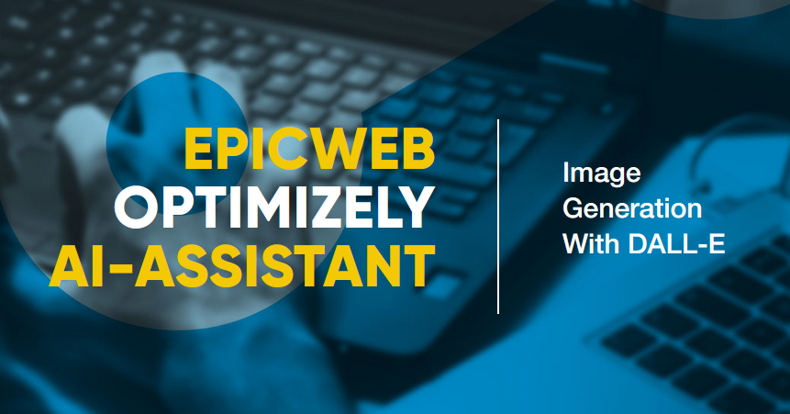
AI-Assistant: Image Generation With DALL·E for Optimizely CMS and Commerce
In today's online world, good content is important. And the best content often has great pictures. But making those pictures? It can be hard. That's where The Epicweb AI-Assistant comes in. This tool joins the power of OpenAI Dall-e with Optimizely, making picture-making a breeze.
Published 15th August 2023
CMS 12.18
Commerce 14
Why Pictures Matter:
Great pictures grab attention. In online shops, the right picture can help sell a product. But creating lots of good pictures quickly is a challenge. That's why we made something to help.
What The Epicweb AI-Assistant Does:
Here's what's cool about this tool:
-
Works with ImageProperty + Rich Text Editor: This means you can generate and use images every where in the Optimizely Content Cloud.
-
Easy-to-Use: Whether you're techy or not, this tool is simple to understand. Fully integrated.
-
Generate variations: You can generate variations of AI images OR even of your real photos images
Files are automatically saved in "For this page" - except for Commerce products or other object that do not have "For this page", then it saved to the Global Root Asset folder. This default behavior can be modified.
Real life examples of AI Generated images within Optimizely:
Image Prompt: Realistic photo of paint bucket in front of red house

Image prompt: realistic photo of people entering a shop in a mall off focus

Image Prompt: Ultra realistic photo of earth from outerspace USA

Image Prompt: POV realistic image Downhill skiing in the alps

Image Prompt: focus on groceries in back trunc of a BMW car on parking

Image Prompt: ultra realistic image of board meeting in a fancy modern conference with big windows with view over sky scrapers daylight

Image prompt: ultra realistic image of board meeting in a fancy modern conference with big windows with view over sky scrapers sunset

Image Prompt: Perfume bottles that mimic the look of precious gemstones

Image Prompt: Vintage radio with modern-day smart features

Image Prompt: photo realistic image of engagement ring with Maldives in background

Remember, the goal with image generation is to stretch the boundaries of the ordinary, so let your imagination run wild and feel free to combine multiple ideas to come up with something truly unique
Copyright - You own the images
Subject to the Content Policy and Terms of OpenAI DALL·E, you own the images you create with the AI-Assistant (DALL·E), including the right to reprint, sell, and merchandise. Source: https://help.openai.com/en/articles/6425277-can-i-sell-images-i-create-with-dall-e
Getting Started with The Epicweb AI-Assistant:
Embarking on this transformative journey is simple. Follow our beginner-friendly guide or dive deep with our comprehensive documentation. Your journey towards effortless content creation begins here.
To get started with the free evaluation, simply visit our website to get started and download the addon to your Optimizely CMS and Customizable Commerce platform from the Optimizely Nuget feed.
Installation is quick and easy, 2 minutes allowing you to start harnessing the power of AI assistance in no time.
Restrictions and limitations
The Dall-e API is in preview/beta phaze. Which means it only supports square formats with a maximum dimension of 1024px by 1024px. Medium format can be chosen 512px x 512px.
You need your own OpenAI API key for the Image Generation to work, you can obtain a key by registering and create an key here => https://platform.openai.com/account/api-keys
Note: This blog post has been enhanced with the help of the AI-Assistant.
AI-assistenten i Optimizely ökar din produktivitet och frigör tid, se filmen:

