Imagevault download picker for Optimizely
This open source extension enables you to download images as ImageData with ContentReference from the ImageVault picker. It serves as an alternative to utilizing the ImageVault property and allows you to use the standard general image media handling in Optimizely CMS.
What is Imagevault in Optimizely?
Imagevault is (or was) an external digital asset management system that is seamless integrated within the Optimizely platform. It allows users to efficiently store, manage, and deliver images and other media assets. With features such as version control, metadata tagging, and advanced search capabilities and consent management, Imagevault helps streamline workflows for content creators and marketers, ensuring that the right assets are easily accessible and organized.
The Future of Imagevault
Imagevault (Meriworks) has been acquired by Paperfly couple of years ago. Although support for Imagevault will persist, the development of ImageVault On-Prem software has been discontinued.
Currently, there is no further development of ImageVault, as all cloud customers will be upgraded to "Place", the new name for the Digital Asset Management (DAM) solution.
For those who do not upgrade to Paperfly Cloud, there will be no immediate change in functionality for their locally installed licenses. However, they will not have the option to upgrade or change in the future if the need arises.
Imagevault drawback
A drawback with ImageVault is that it is using a special custom image property, which has limited the use of the built-in ContentReference. This limitation has made it harder to manage images in a standard way. And switching from Imagevault to built in Image Assets is not straight forward. There is a lock in effect in that way.
The Imagevault Downloader to the rescue
I have implemented a open source module for Optimizely CMS, that allows you to download images as ImageData with ContentReference from the ImageVault picker. It provides an alternative to using the ImageVault property and enables you to use the default general image media handling in Optimizely CMS.
Why use Imagevault Downloader
- If you are stuck with Imagevault and wont upgrade to Cloud
- If you need a hybrid solution
- If you need it to work for Commerce
- If you need it to work with the default Image Property (Url or ContentReference UIHint)
-
Right-click on a media folder in the media pane.
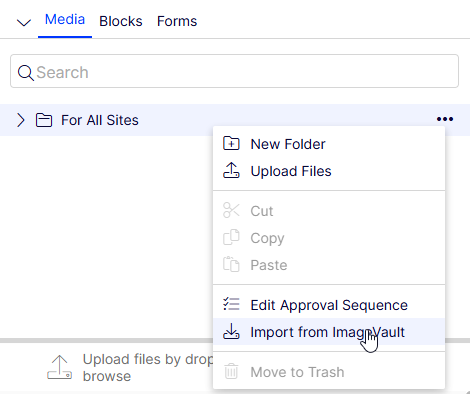
-
Choose your desired image and a rendering.
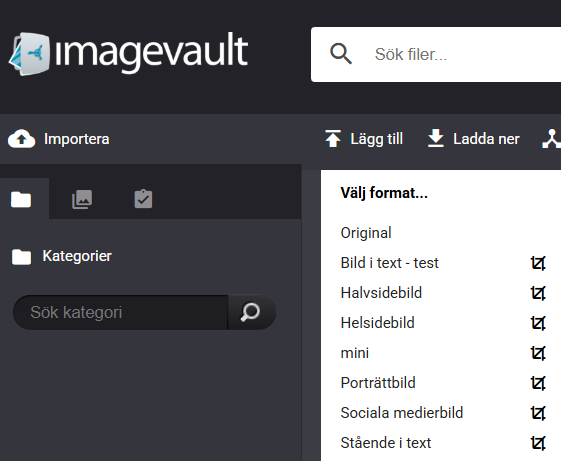
- The image is downloaded to the media folder, and an ImageData object is created.
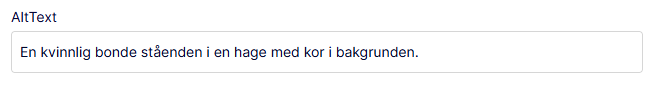
Metadata such as Alt-Text can be extracted from ImageVault
You can then use the ImageData object as a default image in the default image property or XHTML.
Documentation and Source code
You can find the source on github : https://github.com/LucGosso/Gosso.Optimizely.ImageVault.Downloader

