Smart Image Analyzer with AI Assistant for Optimizely
The Smart Image Analyzer is a new feature in the Epicweb AI Assistant for Optimizely CMS that automates the management of image metadata, such as tags, alt text, and descriptions, improving efficiency and accuracy in content workflows.
Automatically Populate Image Properties with AI
The Smart Image Analyzer uses advanced AI capabilities to analyze images and automatically populate media object properties. When images are uploaded to Optimizely CMS, the feature extracts valuable information and fills in key attributes seamlessly. Here are some examples of what it can do:
-
Alt Text for Accessibility
-
Alt text is automatically created in multiple languages, enhancing accessibility and SEO.
-
-
Extract Text from Images
-
Using OCR (Optical Character Recognition), the analyzer identifies and captures text within images, storing it in a semicolon-separated format.
-
-
Generate Tags for Improved Searchability
-
Tags are automatically generated based on objects and elements detected in the image, presented as a comma-separated list.
-
-
Create Persuasive Sales Descriptions
-
The AI crafts product-oriented descriptions, optimized for sales pitches, leaving out unnecessary details to keep it concise and impactful.
-
-
Identify Objects and Count People
-
For specialized needs, the analyzer can detect specific objects (e.g., cars) or count the number of people in an image, providing Boolean or numeric outputs.
-
How It Works
The Smart Image Analyzer leverages predefined attributes set in your Optimizely codebase on Image Model. Here are a few example properties:
-
[AnalyzeImageAltText]
Produces Alt text for enhanced localization.
-
[AnalyzeImageAltText(languageCode: "sv")]
Produces Swedish Alt text for enhanced localization.
[AnalyzeImage(prompt: "Return tags from the image on objects in the picture. Return a comma-separated list.")]
Automatically generates tags based on image content.
-
[AnalyzeImage(prompt: "How many people are in the picture? Return an integer.")]
Counts the number of people visible in the image.
This automated approach ensures consistency and saves significant time for editors, freeing them to focus on crafting compelling content rather than managing metadata.
Benefits for Editors
-
Enhanced Productivity
-
Automating image analysis reduces manual tasks, speeding up workflows and allowing editors to allocate time to higher-value activities.
-
-
Improved Accuracy
-
AI-driven metadata generation minimizes human error and enhances consistency across your media library.
-
-
SEO and Accessibility Gains
-
Automatically generated alt text and tags optimize images for search engines and ensure compliance with accessibility standards.
-
-
Multilingual Support
-
Localization features make it easier to tailor content for global audiences.
-
Ready to Transform Your Workflow?
The Smart Image Analyzer is a revolutionary tool for content editors using Optimizely CMS. By leveraging AI to automate image management, this tool not only improves efficiency but also enhances the quality of your content.
Empower your content strategy with AI-driven image management today!
Documentation
Find our documentation on github: https://github.com/Epicweb-Optimizely/Epicweb.Optimizely.AIAssistant/blob/master/configuration-image-analyzer.md
Code samples:
The following are examples of properties that can be used with AnalyzeImageAttribute:
- Alt Text in Multiple Languages:
[AnalyzeImageAltText] public virtual IList<LocalizedString> AltTextList { get; set; }
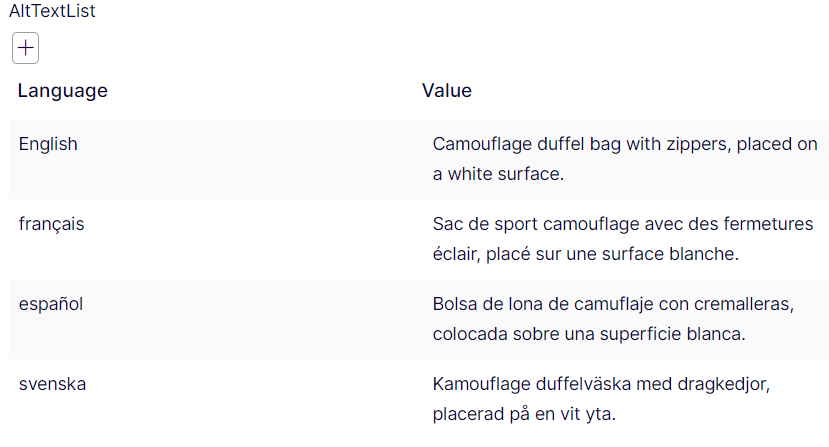
-
Alt Text in one specific language:
[AnalyzeImageAltText(languageCode: "sv")] public virtual string AltTextSE { get; set; }
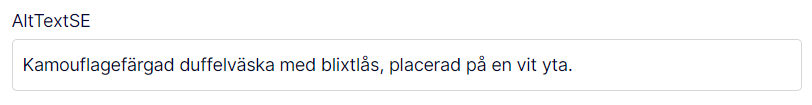
-
Generate Tags:
[AnalyzeImage(prompt: "Return tags from the image on objects in the picture. Return a comma-separated list.")] public virtual IList<string> Tags { get; set; }
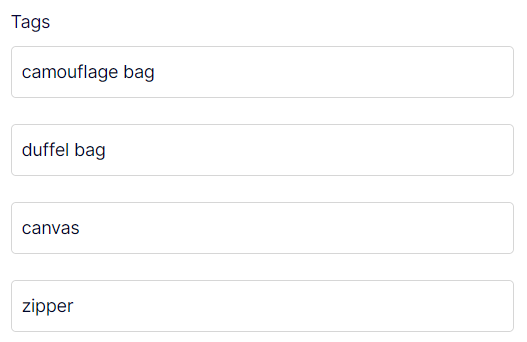
-
Generate Sales Description:
[AnalyzeImage(prompt: "Describe this as a persuasive sales pitch, you are selling a product.", languageCode: "en")] public virtual string SalesDescription { get; set; }
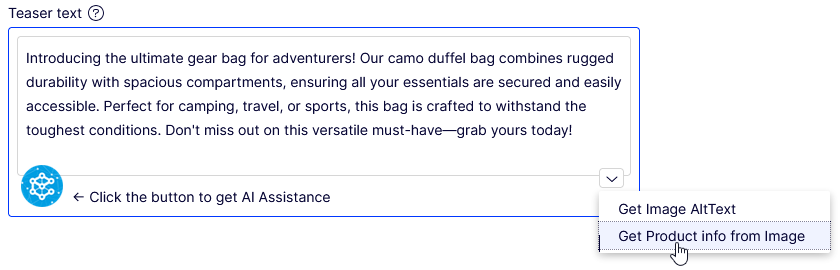
-
Identify Objects:
[AnalyzeImage(prompt: "Return true or false if the image contains one or more cars. Return true or false only.")]
public virtual bool IsCarInImage { get; set; }
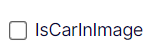
- Count People:
[AnalyzeImage(prompt: "How many people is there in the picture? return an int")]
public virtual int PeopleCountTest { get; set; }
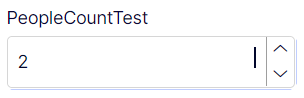
- Extract Text from Images OCR (Optical Character Recognition):
[AnalyzeImage(prompt: "Return the Text that appear in the image. Return in semi colon separated (;) text.")]
public virtual string TextInImage { get; set; }
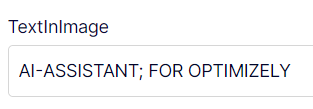
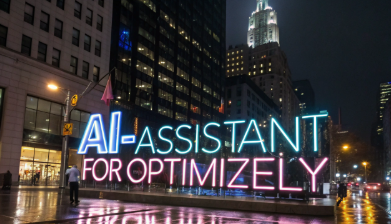
Book a meeting to get started!
We offer a one-hour introduction meeting about our AI Assistant for Optimizely CMS 12. (Swedish or English)
The AI Assistant: This is what you get
Feature-Rich for Enhanced Editorial Efficiency
Epicweb's AI Assistant comes with an impressive array of features:
-
Text Suggestions and Alternatives: Enhance your writing with AI-generated phrasing and alternative variations.
-
Multilingual Translation: Seamlessly translate your text into multiple languages while preserving formatting and style to reach a diverse audience.
-
SEO, AEO and GEO: Generate optimization content for search engines and AI search.
-
Prompt Pro Assistance: It saves time and helps you get more out of your ideas, instantly.
-
Image AltText Analyzer: Advanced AI capabilities to analyze images and automatically populate media object properties
-
Image Generation: Create relevant and engaging images that complement your content.
-
Image Transformer: Take any image, enhance it, and add new elements with AI-powered creativity. Transform the way you interact with images.
-
New Text Generation: Generate fresh content that keeps your audience engaged.
-
Text Summarization: Quickly condense long texts into concise summaries, saving time and maintaining essence, perfect for SEO descriptions.
-
HTML Formatting: The AI-Assistant offers a range of formatting capabilities within the Rich Text Editor. WCAG Compatible.
-
Spell-Checking: Ensure your content is error-free and professionally polished.
-
Tone Adjustment and Consistency: Adapt your content’s tone to suit its purpose and maintain a consistent brand voice.
-
Keyword Extraction: Identify and extract key terms from your text for SEO optimization.
-
Custom Prompts with ChatGPT: Leverage the power of ChatGPT to run your own prompts for unique content creation.
-
Custom Shortcut Prompts: Add your own shortcuts for frequently used commands, connect tools and enhancing productivity.
-
Inline ChatGPT Help: Use ChatGPT or Google GEMINI directly within the platform for instant assistance.
-
Tools for AI: Connect your C# Function Calling or MCP tools directly to the AI Assistant, enabling custom integrations.
-
RAG (Retrieval-Augmented Generation): Connect your own knowledge base for AI responses powered by your organization’s internal data.
Streamlined Integration into Optimizely
The AI Assistant is seamlessly integrated into every field within the Optimizely CMS and Commerce platform, ensuring that these powerful features are accessible right where you need them, in the editor mode.
Getting Started with The Epicweb AI-Assistant:
To get started with the free evaluation, simply fill in the form in our website to get started and download the addon to your Optimizely CMS and Customizable Commerce platform from the Optimizely Nuget feed.
Follow our beginner-friendly guide or dive deep with our comprehensive documentation.
Installation is quick and easy, allowing you to start harnessing the power of AI assistance in no time.
Book a meeting to get started!
We offer a one-hour introduction meeting about our AI Assistant for Optimizely CMS 12. (Swedish or English)
Note: This blog post has been enhanced with the help of the AI-Assistant for Optimizely.
Unleash the power of AI in Optimizely to boost your content management.

