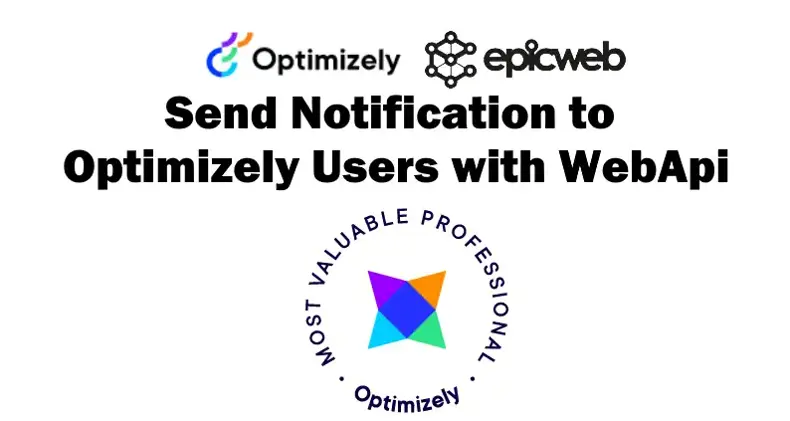
Send Notification to Optimizely User from external system with webhook/webapi
Simple example how to send an external message to user in Optimizely that shows up in Notification Pane using the Notification Framework.
CMS 11 and 12
Webhook example
Empty Notifications in Optimizely 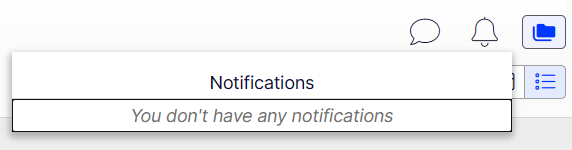
Send from postman:
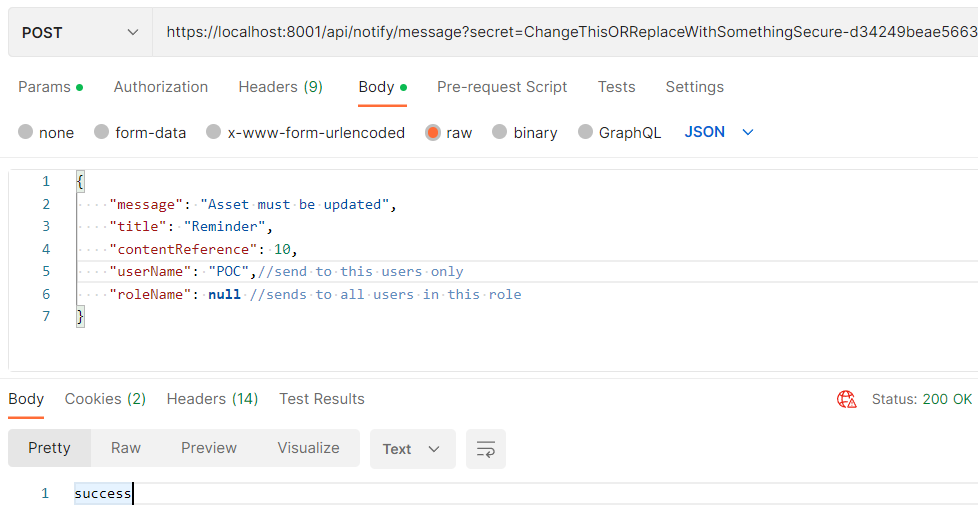
Ohh, a notification, what can it be??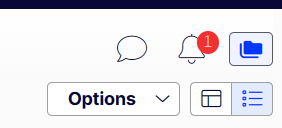
a message, its clickable too!!
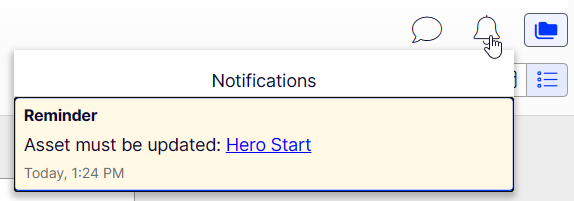
How can this be used?
Example of use:
- Send tasks
- DAM image is expired
- Reminders
- Link to external users
- News
- Updates
What is the User Notifications framework in Optimizely?
It is intended for sending user-to-user notification messages. The message notification system allows a sender to post a message on a named channel to one or more recipients. The message is stored and dispatched to the recipient through a formatter and provider. The formatter formats the message, and the provider sends it to the recipient, typically via email, or in this example, thru UI. Messages can be grouped to reduce the number of messages sent. The system uses channels to group messages of a certain kind together, and you can create your own channels with custom formatters. Messages can be sent immediately or placed in a message queue for periodic handling by a scheduled job.
Read official documentation: https://docs.developers.optimizely.com/content-cloud/v12.0.0-content-cloud/docs/using-notifications
Get Started
Easy implementation in your Content Cloud solution, just copy code to get going
Thank you for reading, Happy Coding!

