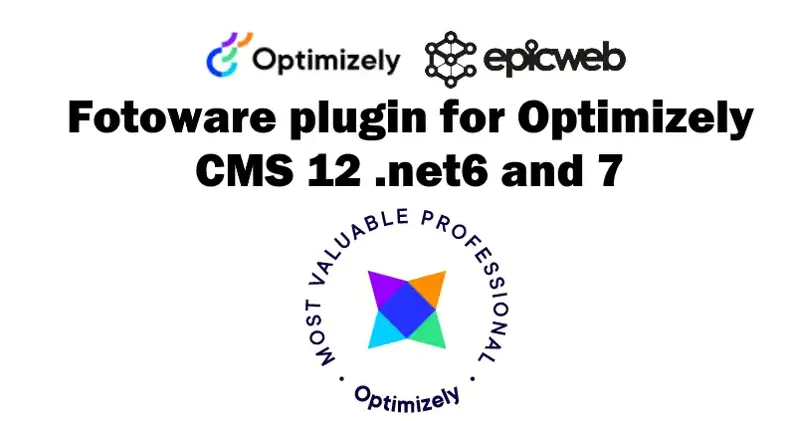
Fotoware plugin is live for .net 6 and 7 (CMS12)
Using Fotoware and Optimizely? you might have missed the new version, since it has slightly changed name. Check this feature list of this DAM plugin.
Optimizely CMS 12 .net 6 and .net 7
Naming change
Beware that the plugin has changed name from FotoWare.PlugIns.Episerver to Fotoware.Plugins.Optimizely ! therefor it will not popup with automatically as an update in package manager.
Feature list
- Easy to add to Optimizely solutions, both new and existing solutions.
- The integration can be removed without affecting used assets.
- Used assets from FotoWare can be synchronized into Optimizely's default asset management, making it easy for developers familiar with Optimizely to get started.
- Examples how to use Fotoware CDN support for assets
- It is possible to configure media to show only local assets, only assets from FotoWare, or both.
- A developer can configure their own media models containing the metadata to be synchronized with FotoWare.
- Since downloaded media become standard Optimizely media items, Optimizely keeps track of which media is used where in the solution.
- FotoWare export picker and editor for web
- Optimizely Commerce 14 support
- Multisite support
- use different instances of FotoWare per sites (or not)
- TinyMCE support (the build in rich editor)
- Configurable HTML template
- Highly configurable by the developer
- Choose which prop to add FotoWare
- What file extension to allow
- What metadata to sync from FotoWare
- Event handling
- Logging
- Code samples in tools/extras package
- Login token expiry days (default 14)
Download
For sales: https://www.optimizely.com/apps/fotoware-connector/
For devs: https://nuget.optimizely.com/package/?id=Fotoware.Plugins.Optimizely
Support
Customers have free!! support at fotoware dot com
Documentation
For sales: https://www.optimizely.com/apps/fotoware-connector/
Changelog for devs: Change log
Screen images
Imageprop with Fotoware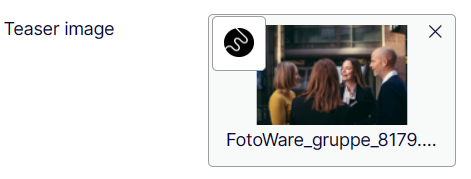
Export widget in open mode:
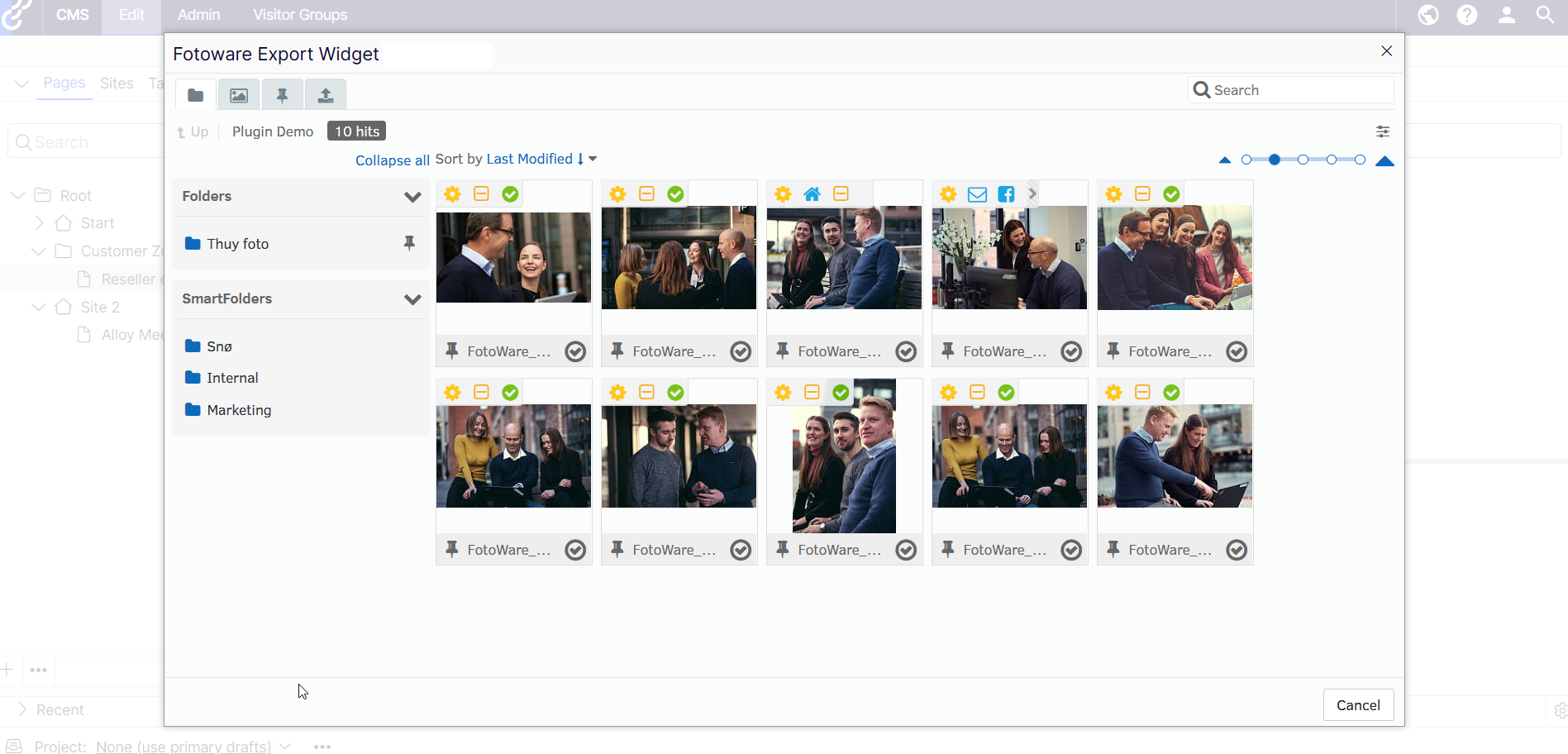
Example with FotoWare export editor
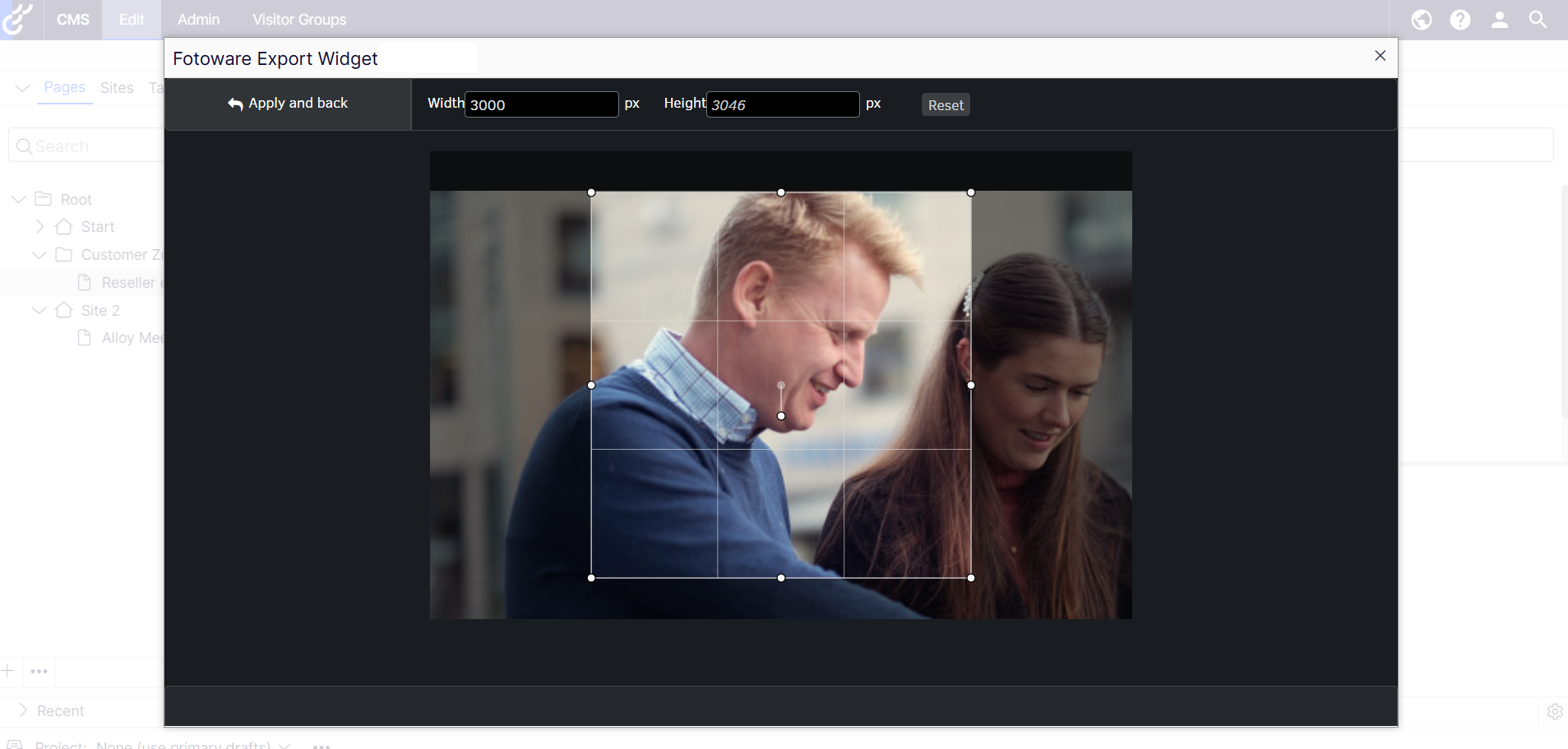
Media imported as native Optimizely Media
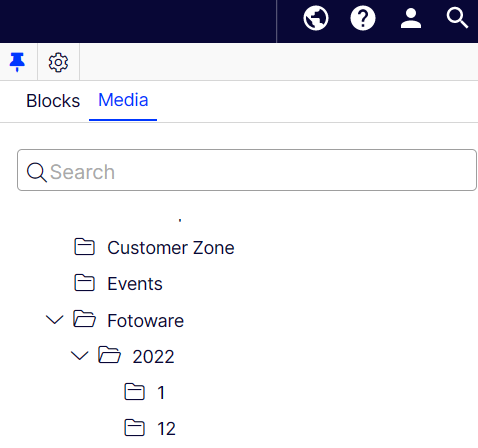
Import button in rich editor
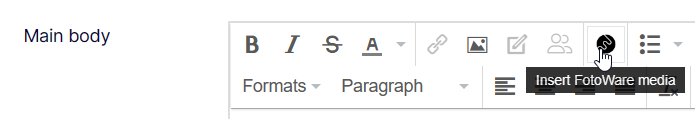
EOF
Thank you for reading,
Happy coding
/Luc

